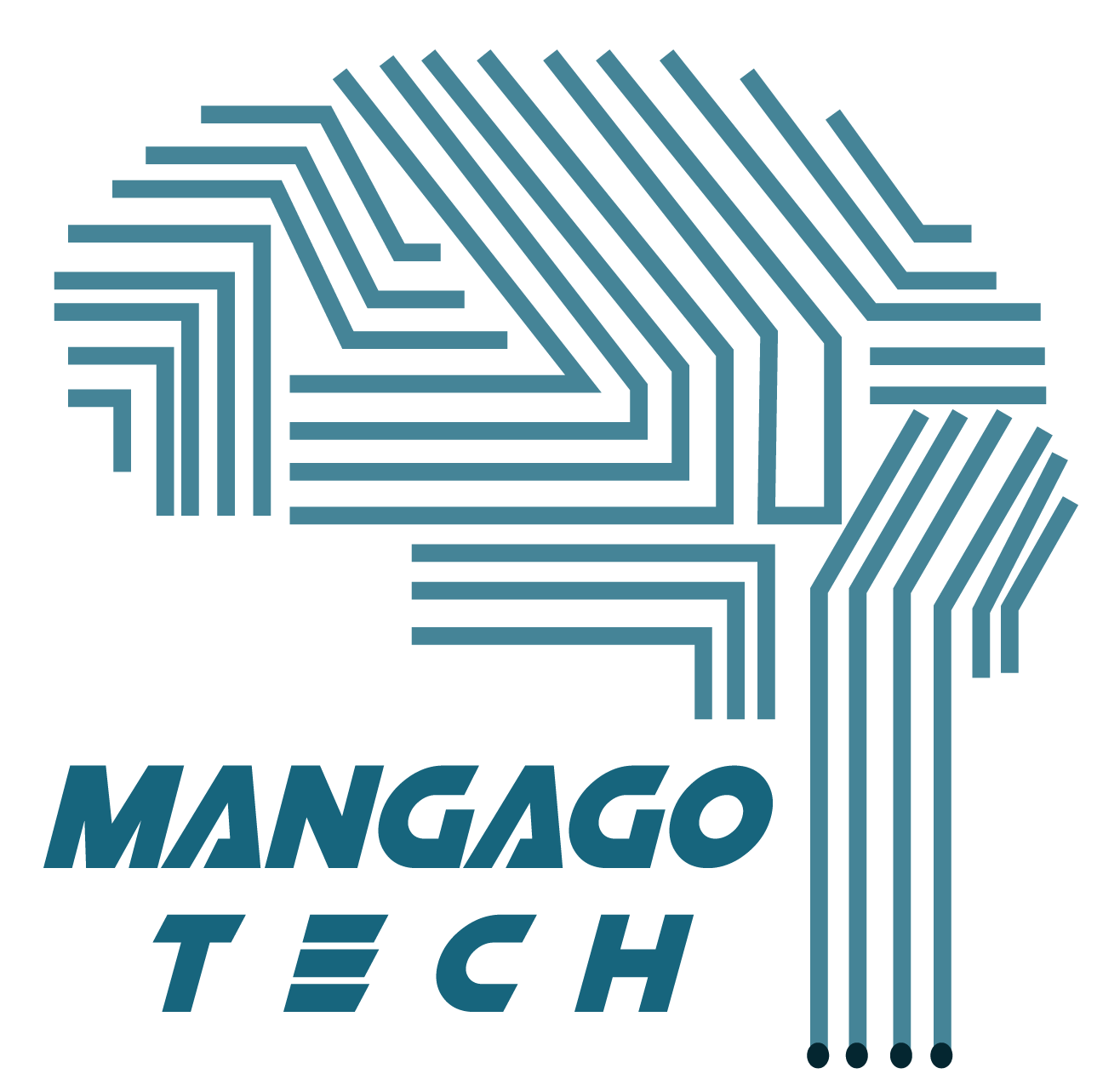Salesforce serves as a robust CRM platform, enabling organizations to streamline operations and improve customer interactions. As a Salesforce Administrator, your responsibility lies in tailoring and overseeing the Salesforce environment according to your organization’s unique requirements. Whether you are a novice in Salesforce or aiming to enhance your expertise, this extensive Salesforce Admin tutorial will navigate you through the fundamental principles and key functionalities of Salesforce administration. From the initial setup of your Salesforce org to proficiently managing users and data, this tutorial is designed to empower you with the knowledge and skills needed to excel as a Salesforce Administrator.
Getting Started with Salesforce Administration:
As a beginner in Salesforce administration, it’s essential to familiarize yourself with the foundational concepts and tasks involved in managing a Salesforce org. From navigating the Salesforce interface to configuring user settings and customizing data fields, equip yourself with the essential skills and confidence to begin your Salesforce administration journey.
- Understanding Salesforce: Learn the basics of Salesforce, its key features, and its role in modern business operations.
- Setting Up Your Salesforce Org: Step-by-step instructions to create a Salesforce Developer Edition org and navigate the Salesforce interface.
- Navigating Salesforce: Get familiar with the Salesforce user interface, including the home tab, app launcher, and global search functionality.
Customizing Your Salesforce Org:
One of the key aspects of Salesforce administration is the ability to tailor your Salesforce org to suit your organization’s unique needs.
- Managing Users and Profiles: Explore user management in Salesforce, including creating user accounts, assigning profiles, and setting up roles and permissions.
- Creating Custom Objects and Fields: Learn how to create custom objects and fields to tailor Salesforce to your organization’s specific needs.
- Building Relationships with Relationships: Understand the different types of relationships in Salesforce, such as master-detail and lookup relationships, and how to create them.
- Designing Page Layouts: Customize the user interface by designing page layouts that display relevant information and fields to users.
- Adding Business Logic with Validation Rules: Implement validation rules to ensure data accuracy and consistency within your Salesforce org.
Data Management in Salesforce:
As a Salesforce admin, understanding how to effectively manage data is a fundamental skill to ensure data accuracy, integrity, and accessibility. Salesforce offers a variety of robust tools and functionalities that enable efficient data management.
- Importing and Exporting Data: Discover various methods to import and export data in Salesforce, ensuring data accuracy and consistency.
- Data Validation and Enrichment: Implement data validation rules and use data enrichment techniques to maintain data integrity.
- Data Security and Sharing: Learn about Salesforce’s security model and how to configure record-level security and sharing settings.
- Data Cleanup and Maintenance: Explore strategies for data cleanup and ongoing data maintenance to keep your Salesforce org efficient and organized.
Automating Business Processes:
As a Salesforce admin for beginners, one crucial aspect to master is the automation of business processes. Salesforce provides a range of powerful tools and functionalities that can help streamline repetitive tasks and enhance overall efficiency. Let’s explore some of the key features that enable automation within Salesforce.
- Workflow Rules: Automate repetitive tasks by creating workflow rules that trigger actions based on specific criteria.
- Process Builder: Take automation a step further with the Process Builder tool to create complex workflows and streamline business processes.
- Approval Processes: Set up approval processes to manage the review and approval of records within your organization.
- Lightning Flow: Learn how to build interactive and guided business processes using Salesforce’s Lightning Flow tool.
Reporting and Analytics:
- Creating Reports: Learn how to build reports in Salesforce to analyze data and gain insights into your organization’s performance.
- Dashboards: Visualize data using Salesforce dashboards, providing real-time metrics and key performance indicators (KPIs) at a glance.
- Einstein Analytics: Explore the power of Salesforce’s AI-driven analytics platform to uncover hidden patterns and make data-driven decisions.
Conclusion
Becoming a skilled Salesforce Administrator is essential for organizations looking to maximize the value of their Salesforce implementation. This tutorial has provided you with a comprehensive overview of Salesforce administration, from setting up your org to customizing, managing data, and automating business processes. By applying the knowledge gained from this tutorial, you can level up your skills and become a proficient Salesforce Administrator. Remember, practice is key to mastering Salesforce, so don’t hesitate to explore and experiment with the platform. As you continue your Salesforce Admin journey, embrace continuous learning and stay updated with the latest Salesforce features and best practices. With dedication and perseverance, you’ll be well on your way to becoming a Salesforce Admin pro!